WWDC 2016 brought us a ton of new goodies, let's dive right in. Today we'll take a look at SFSpeechRecognizer. It allows us to recognize spoken words in audio files or even audio buffers. Let's check it out.
We'll start by importing Speech, and requesting the user's authorization:
import Speech
SFSpeechRecognizer.requestAuthorization {
DispatchQueue.main.async {
switch $0 {
case .authorized:
// TODO
break
default: break
}
}
}
Before we can proceed, we'll need to add a key called NSSpeechRecognitionUsageDescription to our app's Info.plist and give it a value explaining how our app will use the functionality.
Users will see this text, so we should try to be short and simple. Something like "Speech recognition will be used to provide closed captioning of your Instagram videos." (for example) should work fine.
Next we create a recognizer, then configure a request with the URL to our audio file.
Then we'll kick off a recognition task. We configure it to report even partial results, then print each one.
let audioURL = Bundle.main().urlForResource("crazy-ones", withExtension: "m4a")!
let recognizer = SFSpeechRecognizer(locale: Locale(localeIdentifier: "en-US"))
let request = SFSpeechURLRecognitionRequest(url: audioURL)
request.shouldReportPartialResults = true
recognizer?.recognitionTask(with: request) { result, error in
guard error == nil else { print("Error: \(error)"); return }
guard let result = result else { print("No result!"); return }
print(result.bestTranscription.formattedString)
}
Success! The words spoken inside our audio file are printed, neat!
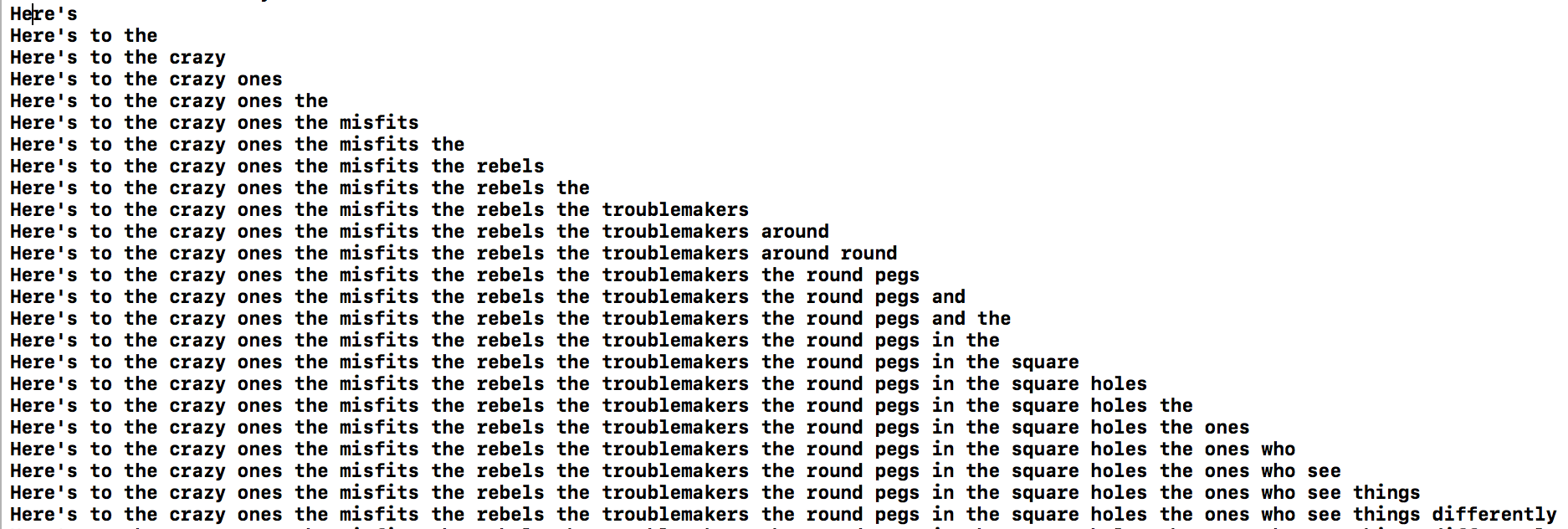
This is just the beginning, we’ll explore more of SFSpeechRecognizer's capabilities in upcoming Bites!