At one point or another, we've all heard some form of "Oh you make apps? I'm interested in that, but I'm having trouble just getting started". Today we'll take a look at the specific steps to create our first app and where to go from there. Let's dive in:
We'll need a Mac. We'll open the Mac App Store and search for "Xcode", then install it. (It's free).
Once it's installed, we'll open Xcode. We'll allow it to verify it's installation, and install any components it needs to.
Then we'll go to the File menu and choose File > New > Project… We'll leave the Master-Detail iOS Application selected and click Next. We'll give our new app a name: "Foodstagram". We'll enter "com.somename" as the organization identifier, select Swift as the language, and click Next. Finally, we'll choose where to save our new project, then click Create.
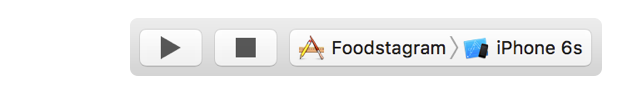
When our project opens, we'll hit the little ▶ button in the top left corner. Xcode will build our new app and launch it in the Simulator.
Hey it's an app! Hit the + button to add some entries, then edit to delete them.
Congratulations, our new app-venture (sorry, had to) has begun! Next, we need to learn how to learn. When first starting out, much of our time will be spent Googling for things we don't know yet. This is completely normal. Let's start right now.
We'll look at going from idea to implementation. Our idea: "The top bar of the app should be green."
We'll Google for how to do it, using as specific a phrase as we can given what we know so far:
"ios swift change top bar background color".
We'll read the first result from stackoverflow. The first answer contains some possibly helpful code snippets, but we'll read a few more to be sure. It seems the rest of the answers all suggest a similar piece of code talking about "appearance". Sounds promising. One even mentions "color" and "green", so we'll copy it for pasting later:
UINavigationBar.appearance().barTintColor = UIColor.greenColor()
Where do we even put this code? Back to Google.
We'll keep reading our search results until we find a coderwall post from Eranga Bandara that answers our question: "Add following code to didFinishLaunchingWithOptions function in AppDelegate.swift".
Perfect, we'll do just that and click the AppDelegate file in Xcode, then paste our copied code at the end of the specified function.
We can check if it worked by clicking the ▶ button again. Success! Our top bar is now green!
We can't learn everything this way, so our next step is to try to find something to teach us the rest of the basics. There's plenty of great resources out there, including one that's just getting started. 😉🍫
 Tweet
Tweet
 Share
Share
 on reddit
on reddit