Those who have been an iOS, OS X, tvOS, or watchOS developer for any significant amount of time know that Xcode is an incredible tool for creating awesome apps. Until it isn't. Sometimes Xcode gets confused and needs our help. Today we'll look at one way we can clean up our environment and possibly get back to work.
There's a myriad of reasons why the following technique resolves many common Xcode issues. The important part is that it works. Sometimes. Maybe.
Anyways, there's this folder full of "invariants" and temporary files that Xcode shuffles things around in as we use it to build our app. It's called DerivedData and contains caches, compiler waste, build products, etc.
If we ever find ourselves wondering if a certain compiler error or unexpected Xcode behavior really is our fault or a bug in Xcode, we can try clearing out this folder before jumping on the Google train.
The "manual" quick/dirty way is to quit Xcode then run:
rm -rf ~/Library/Developer/Xcode/DerivedData
Then re-launch Xcode. Also keep those fingers crossed.
Alternatively, we could use an app to do all this for us. Watchdog is an app that lives in our menu bar and cleans up stale cache files in Xcode. Very cool!
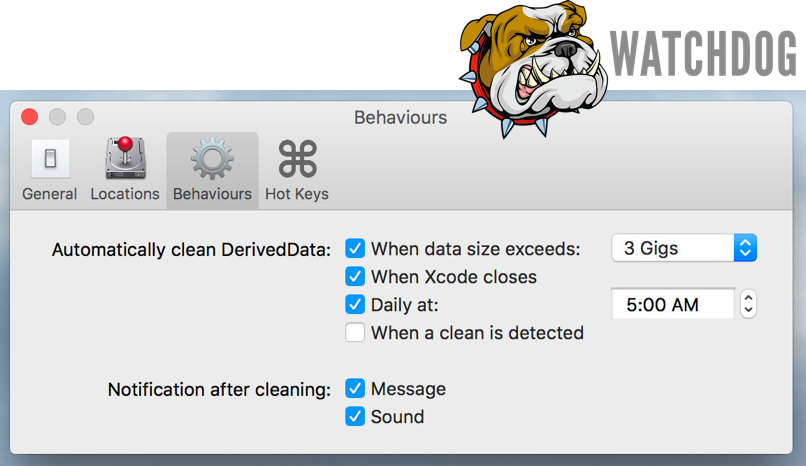
 Tweet
Tweet
 Share
Share
 on reddit
on reddit