App Transport Security was introduced with iOS 9 and OS X 10.11. It aims to make the network calls we make from our apps more secure by enabling many best practices like TLS 1.2 and forward secrecy by default. Today we'll take a closer look, and learn how to disable it if needed.
App Transport Security makes support for Transport Layer Security 1.2 and forward secrecy mandatory. It also requires certificates to have a SHA256+, ECC256+, or RSA2048+ signature. Don't worry if that sounds like gibberish, the idea here is that Apple will maintain ATS on an ongoing basis, keeping it always up-to-date with the latest security best practices and standards.
Apple is enforcing ATS by automatically "opting-in" the NSURLConnection, NSURLSession, and CFURL APIs (plus anything built on top of them).
This means these APIs will throw errors, and the connections will fail if we try to use them with a connection that doesn't meet all the requirements.
Unfortunately, not all connections we need to make in our apps will support ATS. In these cases, we'll need to tell the system to exempt these connections, and allow them to be made insecurely. We'll do this by adding some keys to our app's Info.plist:
We'll start by opening our Project's settings, then heading to the Info tab.
Then, we'll right click the list of keys, and choose Add Row. We'll use the inline plus buttons to continue adding and configuring rows until we end up with this:
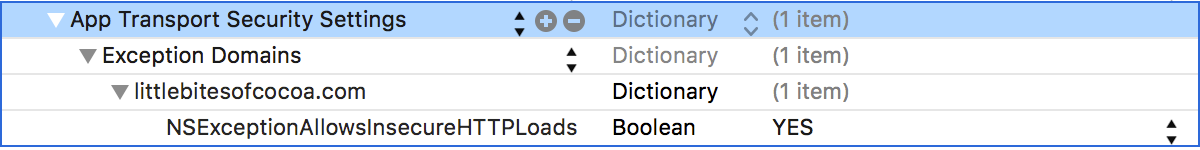
There's also keys for allowing for lower minimum TLS versions, as well as not requiring forward secrecy.
It's encouraging to see Apple putting such an emphasis on securing our apps. App Transport Security is big step forward in making all of our apps safer for us and our users.
 Tweet
Tweet
 Share
Share
 on reddit
on reddit