Breakpoints in Xcode are a great way to pause execution and poke around at what's going on in our app. Today we'll look at some ways we can use them without pausing execution. Let's dive in.
We'll start by pressing (while editing) to set a breakpoint:

Then, we can right click to edit the breakpoint. The popover that appears may appear simple, but it's packing tons of power.
We'll enable that last checkbox straight away, then click Add Action to see our available options.
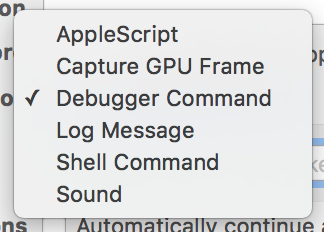
We can add a Debugger Command action to (for example) print a value whenever the breakpoint hits. We now have a dynamic log statement we can easily enable/disable.
The last option, "Sound", might not seem that useful at first glance. We can use this to (for example) debug high performance code, or whenever we'd like to hear an audible "ding" when a certain code path is hit.
After adding an action, we'll see a couple +/- buttons, this means we can actually pair both these techniques together, neat. Happy debugging!
 Tweet
Tweet
 Share
Share
 on reddit
on reddit