Thanks to imgix for sponsoring this week's Bites! imgix is real-time image resizing as a service. They allows us to resize, crop, and process images on the fly, simply by changing their URLs. Let's take a look.
There's client libraries for all sorts of languages and environments, but for basic usage we don't even really need one. That's part of what makes imgix so awesome, we can play around with size, crops, effects, even draw text or watermarks on images just by changing some URL parameters.
They use our existing image storage locations as a source (supports public web folders, S3 buckets, and Web Proxies). We can configure multiple image sources, set caching times, and set custom domains on their site. Response times for images average around 70ms. 🚀
Let's look at using imgix in an iOS or OS X app. After signing up, we can use imgix's great Objective-C/Swift client library maintained by Sam Soffes. It's called imgix-objc (more info can be found at git.io/imgixobjc).
We'll create a client, and our first image URL. This will generate a signed image URL we can load anywhere.
let client = IGXClient(
host: "littlebitesofcocoa.imgix.net",
token: "REDACTED"
)
let imageURL = client.URLWithPath("bites/060-creating-a-cocoapod.png")
If we load the generated imageURL into a UIImageView we'll see our image.
We'll test out image processing by simply inverting the colors of our image:
client.invert = true
client.URLWithPath("bites/060-creating-a-cocoapod.png")
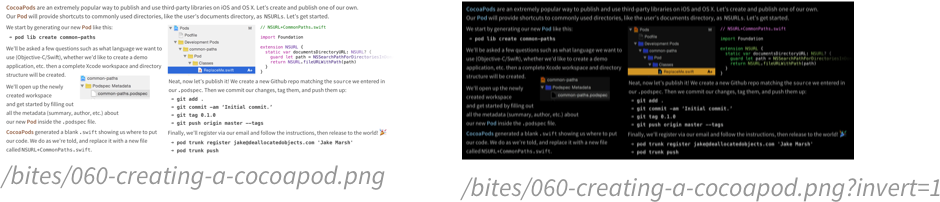
Boom, say hello to Little Bites of Cocoa night mode. 🌃
Fun! A more realistic use case would be handling Retina displays. We can store our images' original size in full-resolution, then use imgix's awesome dpr parameter (plus a width and height) to serve up perfect, crisp images on any iOS device (or any display on just about any device for that matter).
Stop maintaining your frankenstein ImageMagick setup and let imgix handle it. It's totally free to get started. Use the link littlebitesofcocoa.com/imgix so they know you heard about them here. 👍
 Tweet
Tweet
 Share
Share
 on reddit
on reddit