When using UIImageViews, sometimes the built-in content modes can cramp our style.
Many times, we're displaying photos of people. In these cases, it'd be great if the image view could somehow be told to intelligently crop the photo around the person's face.
Today we'll check out a library from Beau Nouvelle called AspectFillFaceAware. It's super simple, let's take a look.
AspectFillFaceAware is essentially just an extension on UIImageView. It provides two ways to configure an image view to be "face aware".
The first is in Interface Builder, we can enable the feature by flipping on the feature in the Inspector. (Not seeing the option? Run your project once, then it should appear).
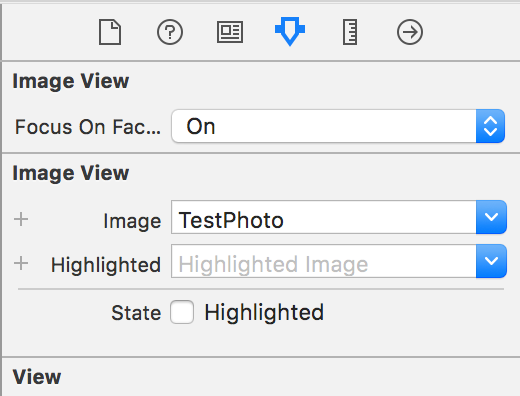
Here's the how it looks:

We can also enable the functionality in code by setting the image view's image using this new function:
imageView.set(image: avatar, focusOnFaces: true)
We can even throw a quick corner radius on the image view's layer to try out the "face aware" functionality on a circular view. (i.e. user avatars):
let radius = imageView.bounds.size.width / 2.0
imageView.layer.cornerRadius = radius

Under the hood, the library is using a low accuracy CIDetector with a type of CIDetectorTypeFace to handle the actual face detection. Want to dive deeper here? We covered CIDetectors way back in Bite #87.
More info about AsyncFillFaceAware can be found at git.io/faceaware
 Tweet
Tweet
 Share
Share
 on reddit
on reddit