In Bite #147 we looked at installing Xcode Plugins using the Alcatraz Package Manager. Today we'll look at a few plugins we can install that will make the experience of writing code in Xcode much better. Let's get started.
First up is Fuzzy Autocomplete. In Bite #146, we covered using Xcode's "Quick Open" dialog. It has this great "fuzzy matching" feature where (for example) we can type something like "upvc" and it will match UserProfileViewController.swift. This plugin brings that exact same functionality to Xcode's autocomplete:

Next, a simple one. Normally when we press ⌘← in Xcode, it jumps all the way to the very beginning of the line. The Xcode Beginning of Line plugin alters this, and instead jumps to the first character of code. Neat!
The QuickJump plugin is super fun. We can activate it with a keyboard shortcut, then it will display a bunch of characters, we type the one where we want our cursor to move and we're there!
Refactorator let us rename functions, vars, enums etc. in Swift!
Finally, with the KSImageNamed plugin, Xcode will autocomplete names of images, when calling functions like UIImage(named:):
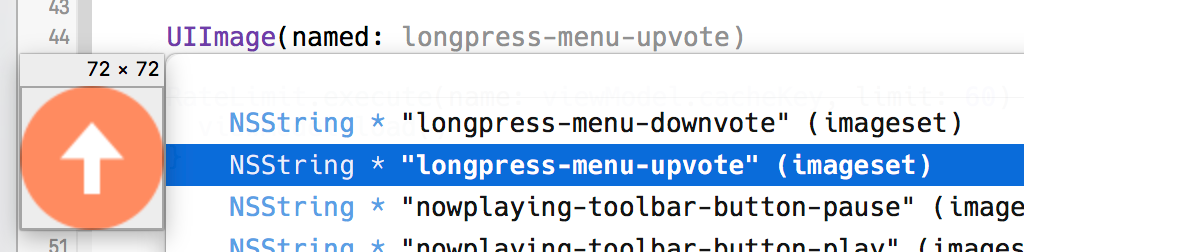
All of the plugins mentioned here are available in Alcatraz.
 Tweet
Tweet
 Share
Share
 on reddit
on reddit