Push Notifications were a fantastic addition to iOS in iOS 3. They can also sometimes be tricky to test and debug. We can save ourselves a ton of time and hassle with OS X app called Knuff. Today we'll check it out and see what it can do. Let's get started.
Before we begin, we'll install the free Knuff iOS app to make our lives a little easier in a few minutes.
We'll launch it on our iOS device (on the same Wifi network as our Mac). Knuff will display a new Devices button for us to choose our device, then it will in our push token for us.
We can use the Knuff iOS tab to try a push right away, neat!
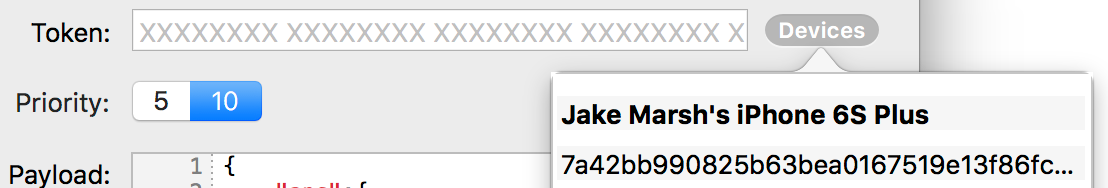
Next, we'll switch to the Custom tab where we'll pick our app's certificate identity:

Knuff helps us by finding all the identities in our Keychain and letting us pick. (We can create a new push certificate/identity for our app with one command using fastlane's pem tool).
That's it! We can now use Knuff to configure our payload, and send pushes. Knuff even lets us save our configurations into files that we can open later for testing different notifications and scenarios.

More info about Knuff can be found at git.io/knuff
 Tweet
Tweet
 Share
Share
 on reddit
on reddit